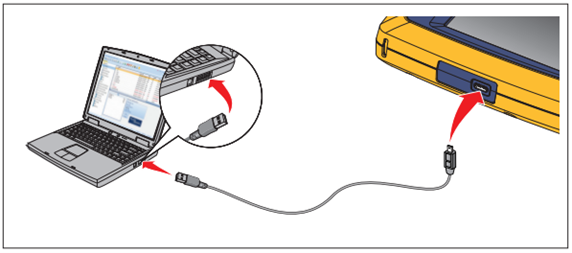Updating your LinkIQ Cable + Network Tester
发布时间:2022-12-17 文章来源:Top 8 浏览量:410
You must have the latest version of LinkWare PC software. You can find the latest version here.
Please download the latest firmware update off our website. Link can be found here.
注:
Please make sure you have backed up any results in your LinkIQ that you want to keep prior to updating.
Please terminate any VPN services currently running on your PC.
Once you have installed the latest version of LinkWare PC and downloaded the firmware, open the LinkWare PC software.
Connect your LinkIQ to your computer or laptop via the USB cable that came with your tester.
- If necessary, power on the LinkIQ and tap on HOME.
- Connect the USB-C end of the USB cable into the USB port on the LinkIQ.
- Connect the USB-A end of the USB cable into a USB port on a PC.